Below, you will find a collection of frequently asked questions that will help solve some of the issues you are experiencing. If at anytime you need our assistance, please give our support team a call at (979) 393-0123.
Sales
Are you installing fiber optics in my subdivision?
Arrives is rapidly expanding! We are currently installing fiber in South College station and beyond. To find out if fiber is coming to your subdivision, please fill out the contact form below so a representative can reach out to you.
What is the best router to buy for my service?
There is no single best device for distributing WIFI, but certain protocols exist you want to look for when selecting your device.
WiFi-Alliance, the leading organization of network technology companies, periodically releases new WiFi standards. The most standard is “AX” also known as “WiFI 6”. This organization simplified its naming connection from “AC” and “N” to “WIfI 5” and “WifI 4” respectively. If the devices you are looking at utilize these standards, you’ll be fine.
The other technical specification you want to look for will be range. You want the device to distribute to locations you’ll use the WiFi the most. Sometimes distances are just too great for signals like these to make it, or interference will prevent signal as well.
With all of that being said, we understand that not everyone has the time to configure your home solutions. If you want assistance with selecting your router or achieving enough coverage, don’t hesitate to contact us at (979) 393-0123.
You can learn more about the WiFi-Alliance at https://www.wi-fi.org/.
Billing
HOW DO I GET IN TOUCH WITH THE BILLING DEPARTMENT?
The best way to reach out to Billing is through email at Billing@arriveinternet.com.
However, if you would like to speak to a Billing Representative over the phone, you can always reach out to us at (979) 393-0123.
HOW DO I SIGN UP FOR AUTOMATIC BILL PAY?
The quickest way is to click the button on the top right corner of this website called “Customer Portal.” This will redirect you to the login screen for your account.
If you are having trouble accessing your account, please contact our billing department at (979) 393-0123. If you are able to login, please direct your attention to the main navigation items at the top of the screen. Locate the one titled “Auto Pay.” Once you have done that, you will need to click the link that says “Create Autopay.” From there, all you need to do is follow the instructions to complete the set up.
If at anytime you need assistance, please contact our Billing department.
Installation
WHY ISN’T MY FIBER CABLE BURIED YET?
Generally speaking, the fiber line will be buried up to 10 business days after completion of your fiber install. If you would like an update, please give our team a call at 979-393-0123.
Security
Why is my alarm beeping?
An alarm beeping is typically an alert to the homeowner letting them know that there is a maintenance issue. The alerts can range from a door being open and not closed properly to a battery that is getting low.
The best practice is to make note of the type of security panel you have as well as the type of alert the system is giving you. Once you have obtained that, give our support team a call so we can advise you of the next steps.
Tech Support
MY INTERNET WAS WORKING AND NOW DOES NOT WORK. HOW DO I GET THE INTERNET UP AND WORKING?
In most cases, unplugging the power from your router will fix your issues.
To do this, simply locate your router and unplug the power from the wall. Before you plug the power back in, wait at least 3 minutes. After about 3 minutes, plug the router back into the outlet and wait for the internet light on your router to come back on. Once that is back on, test your internet connection by trying to connect one of your devices to the Internet. If this does not work or if you have any issues, please give our customer support team a call at (979) 393-0123.
WHY ARE MY WIRELESS SPEEDS SLOW?
Most speed issues that are experienced are a result of too many wireless devices on your home network. However, we recommend power cycling or turning the power off to your router and waiting about 3 minutes before turning it back on. Most of the time, this solves speed issues.
If you are a Wireless Internet customer, you can try the same strategy when it comes to power cycling. To power cycle, try locating the Power-Over-Ethernet (POE) device that is connected to your router. Once you have found it, unplug that from the power source it is plugged into. After about 3 minutes, plug the POE back into its original power source. On the top of the POE, make sure you see a green light come on. If that light is on, the equipment on the outside should turn on and resync with our network.
If this does not fix the speed issues you are experiencing, please give our customer support team a call so we can help you further troubleshoot your network.